| Q: |
How to combine the agent data from old pc to new pc? |
| A: |
1. Log on to the console in the server. 2. Rename the old pc name same as the new pc name. You don’t need to delete the license after uninstall the agent from the old pc. 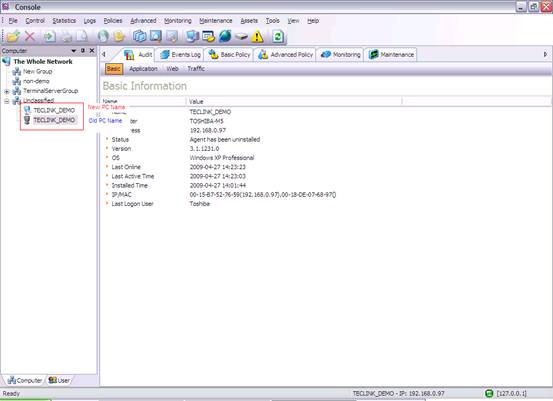 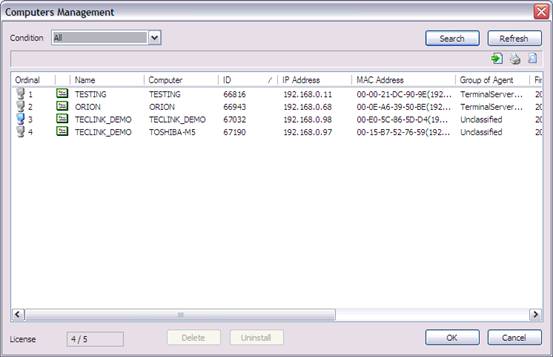 3. Stop the IP Guard Server. 4. Run the attachment file. 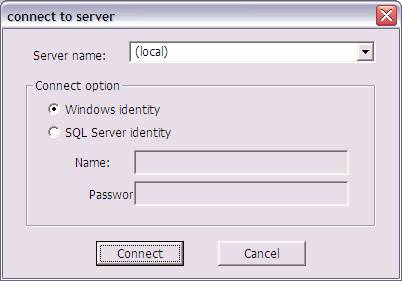 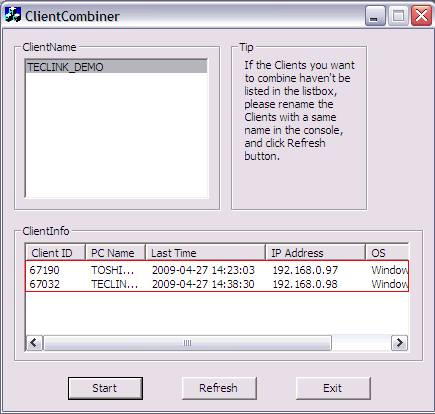 5. Select the new pc and old pc, then press start. 6. After combine the data, one license will be freed. 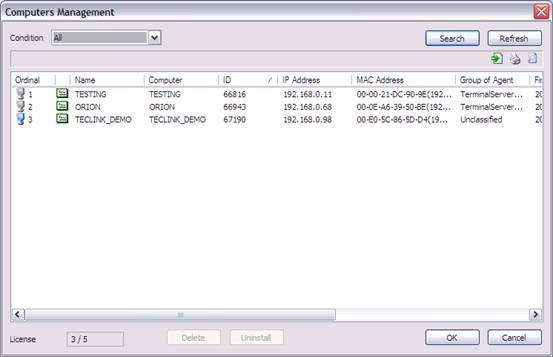 |
